Apache的虚拟主机是一种允许在同一台机器上配置多个不同站点的web服务器环境的,就是iis一样可以创建多站点了,但是apache需要在编辑状态操作,不能像windows iis直接点击几下就好了,下面我来给各位介绍配置方法。
最平常的大概有3种方法。
第一种:单IP不同端口
第二种:多IP同端口(独立IP的虚拟空间)
第三种:域名绑定根目录的方式(共享IP的虚拟空间)
Apache的核心配置文件名是”httpd.conf”,其所存放的路径在Apache目录下的conf文件夹下。修改它只需要使用记事本(建议使用其他编辑器,带行数的那种,方便修改),生效的话只需要保存httpd.conf,重启apache即可。
下面多站点支持的话,修改httpd.conf的第187~264行(不同的httpd.conf可能有差异),也就是在ServerAdmin和ServerName那里,大部分是注释。下面是主要修改的地方。
注意:如果是服务器请备份httpd.conf后再修改文件。
| 代码如下 | 复制代码 |
| # 'Main' server configuration # # The directives in this section set up the values used by the 'main' # server, which responds to any requests that aren't handled by a # <VirtualHost> definition. These values also provide defaults for # any <VirtualHost> containers you may define later in the file. # # All of these directives may appear inside <VirtualHost> containers, # in which case these default settings will be overridden for the # virtual host being defined. # # # # # # # # |
|
第一种一般是测试环境,毕竟加了端口,如何绑定域名,访问的时候域名后面也需加端口。
例子分别通过80和8080访问不同的根目录。
大概在50几行有个Listen 80,在下面添加8080端口。
| 代码如下 | 复制代码 |
| Listen 80 Listen 8080<VirtualHost *:80> ServerAdmin admin@myxzy.com ServerName localhost:80 DocumentRoot "g:/www1" <Directory "g:/www1"> Options Indexes FollowSymLinks AllowOverride All Require all granted </Directory> </VirtualHost> <VirtualHost *:8080> ServerAdmin admin@myxzy.com ServerName localhost:8080 DocumentRoot "g:/www2" <Directory "g:/www2"> Options Indexes FollowSymLinks AllowOverride All Require all granted </Directory> </VirtualHost> |
|
第二种多IP同端口。
IP地址1:192.168.2.2
IP地址2:192.168.1.68
端口同是80端口。
| 代码如下 | 复制代码 |
| <VirtualHost 192.168.1.68:80> ServerAdmin admin@myxzy.com ServerName localhost:80 DocumentRoot "g:/www1" <Directory "g:/www1"> Options FollowSymLinks AllowOverride All Require all granted </Directory> </VirtualHost> <VirtualHost 192.168.2.2:80> ServerAdmin admin@myxzy.com ServerName localhost:80 DocumentRoot "g:/www2" <Directory "g:/www2"> Options FollowSymLinks AllowOverride All Require all granted </Directory> </VirtualHost> |
|
第三种同IP不同域名和根目录(域名的话修改本地host演示)。
| 代码如下 | 复制代码 |
|
<VirtualHost 192.168.2.2:80> ServerAdmin admin@myxzy.com ServerName www.111cn.net DocumentRoot "g:/www1" <Directory "g:/www1"> Options FollowSymLinks AllowOverride All Require all granted </Directory> </VirtualHost> <VirtualHost 192.168.2.2:80> ServerAdmin admin@myxzy.com ServerName www.111cn.net DocumentRoot "g:/www2" <Directory "g:/www2"> Options FollowSymLinks AllowOverride All Require all granted </Directory> </VirtualHost> |
|
备注:对于reviewboard中/var/www/reviewboard/conf/settings_local.py
修改最后一行为ALLOWED_HOSTS = ['*']或者主机本身IP,修改成'*'以支持多个ip地址
转载请注明出处:
未经允许不得转载:lxfamn » Apache搭建多个站点方法详解



 vmware centos7扩容
vmware centos7扩容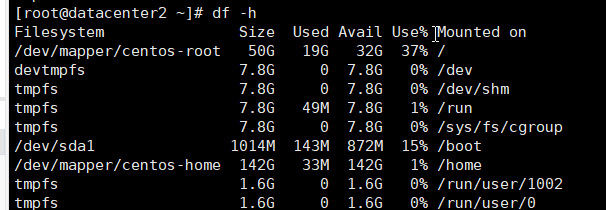 centos7增加空间 扩容
centos7增加空间 扩容
