安装所需组件
Run the following command to install epel repository
[root@IT二把刀]# yum install epel-release Next install NUX repository by running the following command.
[root@IT二把刀]# rpm -Uvh http://li.nux.ro/download/nux/dextop/el7/x86_64/nux-dextop-release-0-1.el7.nux.noarch.rpm 创建并编辑repo文件,复制以下命令并将内容粘贴
[root@IT二把刀]# vim /etc/yum.repos.d/xrdp.repo
[xrdp]
name=xrdp
baseurl=http://li.nux.ro/download/nux/dextop/el7/x86_64/
enabled=1
gpgcheck=0安装xrdp
[root@IT二把刀]# yum install xrdp tigervnc-server 启动xrdp并设置为开机启动
[root@IT二把刀]# systemctl start xrdp.service
[root@IT二把刀]# systemctl enable xrdp.service
ln -s '/usr/lib/systemd/system/xrdp.service' '/etc/systemd/system/multi-user.target.wants/xrdp.service'检查xrdp状态
[root@lT二把刀]# systemctl status xrdp.service
xrdp.service - xrdp daemon
Loaded: loaded (/usr/lib/systemd/system/xrdp.service; enabled)
Active: active (running) since Tue 2016-09-20 14:41:13 IST; 23s ago
Main PID: 12192 (xrdp)
CGroup: /system.slice/xrdp.service
??12192 /usr/sbin/xrdp --nodaemon
Sep 20 14:41:13 linuxhelp systemd[1]: Starting xrdp daemon...
Sep 20 14:41:13 linuxhelp systemd[1]: Started xrdp daemon.查看xrdp端口
[root@IT二把刀]# netstat -antup | grep xrdp
tcp 0 0 0.0.0.0:3389 0.0.0.0:* LISTEN 12192/xrdp
tcp 0 0 127.0.0.1:3350 0.0.0.0:* LISTEN 12190/xrdp-sesman防火墙添加通过
[root@IT二把刀]# firewall-cmd --permanent --zone=public --add-port=3389/tcp
success
[root@IT二把刀]# firewall-cmd --reload
Success以下命令可选,我没执行也好用Run the following command to configure Selinux for xrdp.
[root@IT二把刀]# chcon --type=bin_t /usr/sbin/xrdp
[root@IT二把刀]# chcon --type=bin_t /usr/sbin/xrdp-sesman 通过windows远程桌面就可以访问了
转载请注明出处:
未经允许不得转载:lxfamn » centos7 xrdp远程连接



 vmware centos7扩容
vmware centos7扩容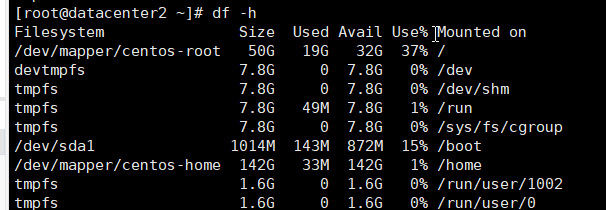 centos7增加空间 扩容
centos7增加空间 扩容
